# 数据下载
3D Data (e.g. data on pressure levels)
- Temperature ('temperature')
- U and V components of Wind ('u_component_of_wind','v_component_of_wind')
- Geopotential Height ('geopotential')
- Relative Humidity (the code can calculate RH if Specific Humidity is available;this is controlled in the Vtable) ('relative_humidity','specific_humidity')
2D Data (e.g. data on single levels)
- Surface Pressure ('surface_pressure')
- Mean Sea Level Pressure ('mean_sea_level_pressure')
- Skin Temperature ('skin_temperature')
- Sea surface temperature ('sea_surface_temperature')
- 2-meter Temperature ('2m_temperature')
- 2-meter Relative or Specific Humidity ('2m_dewpoint_temperature')
- 10-meter U and V components of wind ('10m_u_component_of_wind','10m_v_component_of_wind')
- Soil data (temperature and moisture) and soil height
- 'Land-sea mask'
- 'snow_depth'
# WPS
由于原 WPS 和 WRF 目录下文件太乱,所以个人比较喜欢到单独的地方运行,需要如下准备
mkdir wps_case_data
cd wps_case_data
ln -s $WPS_DIR/geogrid.exe
ln -s $WPS_DIR/ungrib.exe
ln -s $WPS_DIR/metgrid.exe
cp $WPS_DIR/link_grib.csh ./
cp $WPS_DIR/namelist.wps ./
2
3
4
5
6
7
8
# vim namelist.wps
根据 用户手册 (opens new window) 修改各个选项即可
# shared
PS:由于 geogrid 仅生成与时间无关的数据,因此 geogrid 会忽略 start_date、end_date 和 interval_seconds 变量。
# geogrid
在 &geogrid 部分,定义了模拟域的投影,以及所有模型网格的大小和位置。
用于模型域的地图投影由 map_proj 变量指定。 ARW 中四种可能的地图投影中的每一种都在下面的整页图中以图形方式显示,用于设置投影参数的名称列表变量总结在下表中
| Map projection / value of map_proj | Projection parameters |
|---|---|
| Lambert Conformal / 'lambert' | truelat1 |
| truelat2 (optional) | |
| stand_lon | |
| Mercator / 'mercator' | truelat1 |
| Polar stereographic / 'polar' | truelat1 |
| stand_lon | |
| Regular latitude-longitude, or cylindrical | pole_lat |
| equidistant / 'lat-lon' | pole_lon |
| stand_lon |
个人喜欢添加
OPT_GEOGRID_TBL_PATH = './'
# ungrib
none
# metgrid
个人喜欢添加
OPT_METGRID_TBL_PATH = './'
# run
# geogrid.exe
选择合适的 TBL,由于我运行的是 WRF-CHEM,故选择 GEOGRID.TBL.ARW_CHEM
ln -s $WPS_DIR/geogrid/GEOGRID.TBL.ARW_CHEM GEOGRID.TBL
运行
./geogrid.exe
然后查看运行提示,如有错误,按照提示解决即可。例如 Could not open /opt/app/wrf/WPS_GEOG/soiltype_top_5m/index
则到 官方网站 (opens new window) 下载对应文件都行。
完成后有如下提示:
!!!!!!!!!!!!!!!!!!!!!!!!!!!!!!!!!!!!!!!!!!!!!
! Successful completion of geogrid. !
!!!!!!!!!!!!!!!!!!!!!!!!!!!!!!!!!!!!!!!!!!!!!
2
3
显示地理位置区域,简单修改官网实例文件如下,可校验区域是否按预期设置:
(相对于 WPS 自带的区域绘制图,叠加了地形)
; Overlay information from 2 domains
; November 2009
load "$NCARG_ROOT/lib/ncarg/nclscripts/csm/gsn_code.ncl"
load "$NCARG_ROOT/lib/ncarg/nclscripts/csm/gsn_csm.ncl"
load "$NCARG_ROOT/lib/ncarg/nclscripts/wrf/WRFUserARW.ncl"
begin
wks = gsn_open_wks("pdf", "wrf_overlay_doms") ; Open graphics file
d1 = addfile("./geo_em.d01.nc", "r")
d2 = addfile("./geo_em.d02.nc", "r")
d3 = addfile("./geo_em.d03.nc", "r")
var1 = wrf_user_getvar(d1,"HGT_M",0)
lat1 = wrf_user_getvar(d1,"XLAT",0)
lon1 = wrf_user_getvar(d1,"XLONG",0)
var2 = wrf_user_getvar(d2,"HGT_M",0)
lat2 = wrf_user_getvar(d2,"XLAT",0)
lon2 = wrf_user_getvar(d2,"XLONG",0)
var3 = wrf_user_getvar(d3,"HGT_M",0)
lat3 = wrf_user_getvar(d3,"XLAT",0)
lon3 = wrf_user_getvar(d3,"XLONG",0)
var1@lat2d = lat1
var1@lon2d = lon1
var2@lat2d = lat2
var2@lon2d = lon2
var3@lat2d = lat3
var3@lon2d = lon3
dom_dims = dimsizes(var1)
dom_rank = dimsizes(dom_dims)
nx1 = dom_dims(dom_rank - 1) - 1
ny1 = dom_dims(dom_rank - 2) - 1
dom_dims = dimsizes(var2)
dom_rank = dimsizes(dom_dims)
nx2 = dom_dims(dom_rank - 1) - 1
ny2 = dom_dims(dom_rank - 2) - 1
dom_dims = dimsizes(var3)
dom_rank = dimsizes(dom_dims)
nx3 = dom_dims(dom_rank - 1) - 1
ny3 = dom_dims(dom_rank - 2) - 1
res = True
; Set some contouring resources.
res@cnFillOn = True
res@cnLinesOn = False
res@cnLineLabelsOn = False
res@cnInfoLabelOn = False
res@gsnSpreadColors = True
res@cnLevelSelectionMode = "ExplicitLevels"
res@cnLevels = (/0, 10, 25, 50, 75, 125, 200, 350, 500, 750, \
1000, 1250, 1500, 1750, 2000, 2250, 2500, 2750, 3000, 3500, 4000, 4500, 5000/)
res@gsnLeftString = ""
res@gsnRightString = ""
res@gsnDraw = False
res@gsnFrame = False
res2 = res
res3 = res
; Add map resources
res@mpDataBaseVersion = "MediumRes" ; Default is LowRes
res@mpOutlineDrawOrder = "PostDraw" ; Draw map outlines last
res@mpGridAndLimbOn = True ; Turn off lat/lon lines
res@mpGridLonSpacingF = 10
res@mpGridLatSpacingF = 5
res@gsnMajorLatSpacing = 5
res@gsnMajorLonSpacing = 10
res@pmTickMarkDisplayMode = "Always" ; Turn on map tickmarks
res = set_mp_wrf_map_resources(d1,res)
res@mpLimitMode = "Corners" ; Portion of map to zoom
res@mpLeftCornerLatF = lat1(0,0)
res@mpLeftCornerLonF = lon1(0,0)
res@mpRightCornerLatF = lat1(ny1,nx1)
res@mpRightCornerLonF = lon1(ny1,nx1)
; Add label bar resources
res@lbLabelAutoStride = True
res@gsnMaximize = True ; Maximize plot in frame
res2@lbLabelBarOn = False ; Labelbar already created in 1st plot
res2@gsnMaximize = False ; Use maximization from original plot
res3@lbLabelBarOn = False ; Labelbar already created in 1st plot
res3@gsnMaximize = False ; Use maximization from original plot
; we need these to later draw boxes for the location of the nest domain
xbox_out = new(5,float)
ybox_out = new(5,float)
lnres = True
lnres@gsLineThicknessF = 1.5
; make images
map = gsn_csm_contour_map(wks, var1, res)
plot = gsn_csm_contour(wks, var2, res2)
plot2 = gsn_csm_contour(wks, var3, res3)
; PLOT 3
draw(map) ; domain 2 already overlaid here - so just draw again
xbox = (/lon2(0,0),lon2(0,nx2),lon2(ny2,nx2),lon2(ny2,0),lon2(0,0)/)
ybox = (/lat2(0,0),lat2(0,nx2),lat2(ny2,nx2),lat2(ny2,0),lat2(0,0)/)
datatondc(map, xbox, ybox, xbox_out, ybox_out)
gsn_polyline_ndc(wks, xbox_out, ybox_out, lnres)
xbox = (/lon3(0,0),lon3(0,nx3),lon3(ny3,nx3),lon3(ny3,0),lon3(0,0)/)
ybox = (/lat3(0,0),lat3(0,nx3),lat3(ny3,nx3),lat3(ny3,0),lat3(0,0)/)
datatondc(map, xbox, ybox, xbox_out, ybox_out)
gsn_polyline_ndc(wks, xbox_out, ybox_out, lnres)
frame(wks)
; print box point
xbox1 = (/lon1(0,0),lon1(0,nx1),lon1(ny1,nx1),lon1(ny1,0)/)
ybox1 = (/lat1(0,0),lat1(0,nx1),lat1(ny1,nx1),lat1(ny1,0)/)
xbox2 = (/lon2(0,0),lon2(0,nx2),lon2(ny2,nx2),lon2(ny2,0)/)
ybox2 = (/lat2(0,0),lat2(0,nx2),lat2(ny2,nx2),lat2(ny2,0)/)
xbox3 = (/lon3(0,0),lon3(0,nx3),lon3(ny3,nx3),lon3(ny3,0)/)
ybox3 = (/lat3(0,0),lat3(0,nx3),lat3(ny3,nx3),lat3(ny3,0)/)
print("domains 1:")
print(tostring(xbox1(1)) + " " + tostring(ybox1(1)) + " " + "-------" + tostring(xbox1(2)) + " " + tostring(ybox1(2)))
print(tostring(xbox1(3)) + " " + tostring(ybox1(3)) + " " + "-------" + tostring(xbox1(0)) + " " + tostring(ybox1(0)))
print("domains 2:")
print(tostring(xbox2(1)) + " " + tostring(ybox2(1)) + " " + "-------" + tostring(xbox2(2)) + " " + tostring(ybox2(2)))
print(tostring(xbox2(3)) + " " + tostring(ybox2(3)) + " " + "-------" + tostring(xbox2(0)) + " " + tostring(ybox2(0)))
print("domains 3:")
print(tostring(xbox3(1)) + " " + tostring(ybox3(1)) + " " + "-------" + tostring(xbox3(2)) + " " + tostring(ybox3(2)))
print(tostring(xbox3(3)) + " " + tostring(ybox3(3)) + " " + "-------" + tostring(xbox3(0)) + " " + tostring(ybox3(0)))
end
2
3
4
5
6
7
8
9
10
11
12
13
14
15
16
17
18
19
20
21
22
23
24
25
26
27
28
29
30
31
32
33
34
35
36
37
38
39
40
41
42
43
44
45
46
47
48
49
50
51
52
53
54
55
56
57
58
59
60
61
62
63
64
65
66
67
68
69
70
71
72
73
74
75
76
77
78
79
80
81
82
83
84
85
86
87
88
89
90
91
92
93
94
95
96
97
98
99
100
101
102
103
104
105
106
107
108
109
110
111
112
113
114
115
116
117
118
119
120
121
122
123
124
125
126
127
128
129
130
131
132
133
134
135
136
137
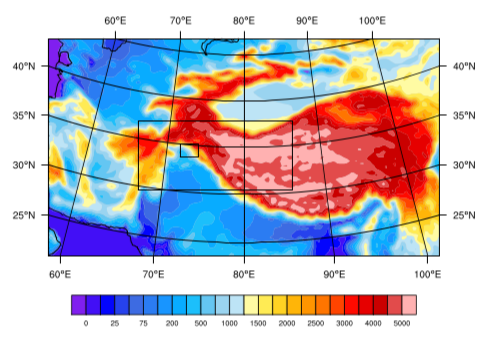
# ungrib.exe
连接对应数据的变量表,这里使用 ERA5,故而对应 Vtable.ECMWF
ln -s $WPS_DIR/ungrib/Variable_Tables/Vtable.ECMWF Vtable
然后链接变量
link_grib.csh DATA_DIR/*
运行
./ungrib.exe
如下图所示即为成功
!!!!!!!!!!!!!!!!!!!!!!!!!!!!!!!!!!!!!!!
! Successful completion of ungrib. !
!!!!!!!!!!!!!!!!!!!!!!!!!!!!!!!!!!!!!!!
2
3
# metgrid.exe
连接对应的 METGRID.TBL.ARW
ln -s ./metgrid/METGRID.TBL.ARW METGRID.TBL
如果遇到以下错误
WARNING: Field PRES has missing values at level 200100 at (i,j)=(1,1)
WARNING: Field PRESSURE has missing values at level 200100 at (i,j)=(1,1)
WARNING: Field PMSL has missing values at level 200100 at (i,j)=(1,1)
WARNING: Field PSFC has missing values at level 200100 at (i,j)=(1,1)
WARNING: Field SOILHGT has missing values at level 200100 at (i,j)=(1,1)
ERROR: Missing values encountered in interpolated fields. Stopping.
2
3
4
5
6
这是因为在模拟域的范围内,气象数据缺失,通常是由于模拟域设置过大,调整 e_we 和 e_sn 到合适即可
# WRF
由于原 WPS 和 WRF 目录下文件太乱,所以个人比较喜欢到单独的地方运行,需要如下准备
mkdir wrf_case_data
cd wrf_case_data
ln -s $WRF_DIR/run/real.exe
cp $WRF_DIR/run/namelist.input ./
ln -s $WRF_DIR/run/wrf.exe
ln -s $WRF_DIR/run/*.TBL ./
ln -s $WRF_DIR/run/ozone* ./
ln -s $WRF_DIR/run/R* ./
2
3
4
5
6
7
8
9
10
# vim namelist.input
参考 README.namelist (opens new window) 一步步设置,还是有些头疼的
这里就省略了
# run
# real
ln -s ../wrf_case_data/met_em.d0* ./
./real.exe
如果看到了以下错误
forrtl: severe (174): SIGSEGV, segmentation fault occurred
Image PC Routine Line Source
real.exe 0000000002EB325A for__signal_handl Unknown Unknown
libpthread-2.28.s 00007F28FF82CB20 Unknown Unknown Unknown
real.exe 0000000000468CD7 Unknown Unknown Unknown
real.exe 00000000004C2F48 Unknown Unknown Unknown
real.exe 00000000004CFEED Unknown Unknown Unknown
real.exe 0000000000419E8C Unknown Unknown Unknown
real.exe 0000000000418A22 Unknown Unknown Unknown
libc-2.28.so 00007F28FEAF2493 __libc_start_main Unknown Unknown
real.exe 000000000041892E Unknown Unknown Unknown
2
3
4
5
6
7
8
9
10
11
可以尝试取消资源限制
ulimit -s unlimited
查看运行结果
cat ./rsl.error.0000
成功的话,最后一行如下
real_em: SUCCESS COMPLETE REAL_EM INIT
# wrf.exe
namelist.input 的时间逻辑我还没理清, 遇到如下错误
ERROR: Ran out of valid boundary conditions in file wrfbdy_d01
用
ncdump -v Times wrfbdy_d01
查看 wrfbdy_d01 时间维度,发现正好差一天,修改 namelist 即可,成功后
wrf: SUCCESS COMPLETE WRF
PS: 运行 wrf.exe 的时候依然遇到了
forrtl: severe (174): SIGSEGV, segmentation fault occurred,最后更换编译器解决,namelist.input 一模一样,我愿称其为玄学。
# 参考
https://dreambooker.site/2018/04/20/Initializing-the-WRF-model-with-ERA5/ (opens new window) http://bbs.06climate.com/forum.php?mod=viewthread&tid=40449 (opens new window)